Improvements to the caller ID experience in the HubSpot mobile app have been made across the Android and iOS platforms. These improvements ensure the app correctly matches incoming calls to existing CRM contacts.
How Does it Work?
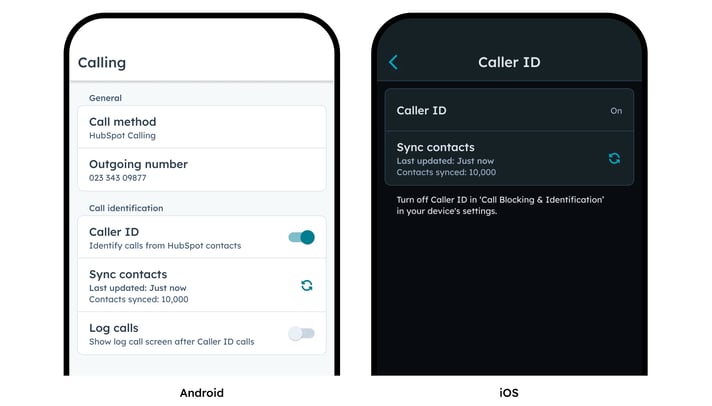
- Open the HubSpot mobile app.
- Tap “Menu” > “Settings” > “Calling” > “Caller ID.”
- In the “Caller ID” settings page, you can manually trigger a contact sync by tapping the synchronization symbol found on the right side.
- A progress bar will show the progress of the sync process.
Why It Matters
The previous version of the HubSpot mobile app had known reliability issues with contact syncing. Within the updated version, app users can now benefit from these features:
- Better contact matching: The contact and cache storage process has been optimized to only use required data. This allows the app to match more contacts.
- Improved contact syncing:
- Users now have visual confirmation of the sync process.
- The app will now utilize incremental syncs for new or modified contacts rather than a full sync.
- Contacts will now be automatically synced every 24 hours. You can also manually trigger contact syncing.
If you're interested in discovering more about this topic, you can refer to this HubSpot Knowledge Base Article.
To further your overall HubSpot knowledge, check out one of our latest blogs!






