What Is It?
Introducing the AI Assistant for workflow triggers—a tool that makes automating processes easier than ever. This innovative tool is designed to save time and increase efficiency by enabling users to quickly set up and manage workflow triggers with the help of AI. By utilizing artificial intelligence, you can automate and streamline processes effortlessly while maintaining complete control over the outcomes.
Why Does It Matter?
Creating workflows is often labor-intensive, requiring careful setup and configuration. The AI Assistant for workflow triggers tackles this challenge—by significantly reducing the time and effort required to build effective workflows. This tool helps decrease the learning curve, making it easier for users to get started with automation. It empowers teams to implement automated processes that they may have been hesitant to tackle due to complexity or time constraints.
How Does It Work?
To create a workflow using AI-generated triggers, follow these simple steps:
1. Start a new workflow:
Head to the Workflows homepage and click "Create New Workflow."
2. Let AI be your guide (Optional):
If your admin has enabled AI features, choose "Get Started with AI Assistant." Just enter a prompt describing what you want your workflow to do, and the AI will suggest a starting point.
3. Craft your trigger:
- Describe what should kick off your workflow (e.g., "new email arrives").
- Click "Generate" to see the AI's suggestion.
4. Make sure it's perfect:
- Review the suggested trigger.
- If it's on point, great! Keep it.
- Need adjustments? Feel free to modify or complete any additional setup.
5. Build on your workflow (Optional):
Want AI help to define what your workflow does after the trigger? Use the AI Assistant within the action panel for ideas.
6. Final touches:
Once you're happy, review and test your entire workflow before activating it.
Who Gets It?
This powerful feature is available across various platforms, including:
• Professional Customer Platform
• Enterprise Customer Platform
• Marketing Pro
• Marketing Enterprise
• Marketing+ Pro
• Marketing+ Enterprise
• Ops Pro
• Ops Enterprise
• Sales Pro
• Sales Enterprise
• Service Pro
• Service Enterprise
Final Thoughts
The AI Assistant for workflow triggers is a game-changer for businesses looking to enhance their automation capabilities. By making it easier to set up and manage workflows, this tool saves time and boosts efficiency and control. Embrace the future of automation and start leveraging AI to streamline your processes today.
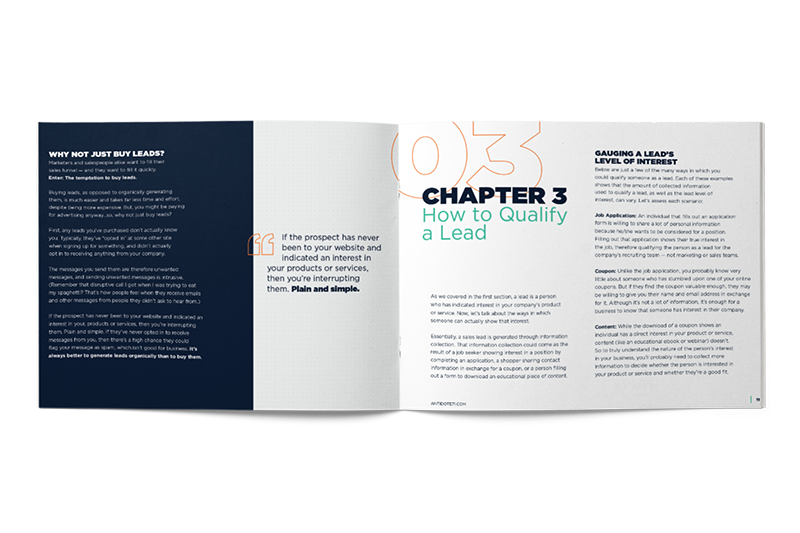
DOWNLOAD OUR BEGINNERS GUIDE TO INBOUND MARKETING!







